![]()
Good wholesome software

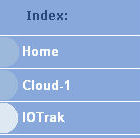
IOTrak Automation Tools
for Microsoft Windows
-

IOTrak provides a number of facilities for controlling processing on stand-alone pcs and networks. It is ideally suited for use in environments where many different computer processes need to be monitored and controlled.
The main features are:
Security Manager
This enables users and security groups to be set up so that individuals or groups can have customised access to IOTrak facilities.
Action Centre
This feature provides menus for running applications, IOTrak scripts or batch files. Diifferent menus and menu options can be security guarded to prevent unauthorised access.
Situation Monitor
This enables you to monitor files created by different processes and alert you when problems occur. For example, it could monitor status files created by IOZap and identify if an IOZap client was not running or if an IOZap server was disconnected. The IOTrak Monitor window provides instant access to all the situations being monitored, each being colour-coded. For example, if a process stops then this situation could be highlighted by flashing red.
Task Scheduler
This feature enables you to run IOTrak scripts, applications or batch files automatically at specific times or specific time intervals.
Script Manager
This facility enables you to create and run IOTrak scripts for launching applications and batch files and carrying out file maintenance such as copying, deleting, renaming and synchronising folders.