![]()
Good wholesome software

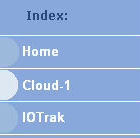
Cloud-1 Personal Management Software
for Microsoft Windows
-

Download Cloud-1 evaluation now
Purchase Cloud-1 licensing key
Cloud-1 is designed to help you maintain information. You can keep notes, set tasks to help you manage your time and record future events so that you don't forget them.
You can also include links to documents and web pages.
Topics
A chunk of information is called a topic. Each topic has a name and two empty pages. One page is for notes and descriptive information. This has WYSIWYG facilities and you can print it or save a copy as an MS Word document. The other page is a checklist that enables you to create a list of things and check them off. You can print it or save a copy as an Excel spreadsheet (CSV format). Both the notes page and the checklist can contain hyperlinks to files, folders and web pages.
There are five types of topic:
You can have groups of topics and groups within groups displayed in an easy-access tree structure.
Events and tasks are special types of topic
Tasks and events can be one-off or recurring. For an event topic, you need to specify the start date (and time if relevant) and end date/time. You can choose to flag the topic as urgent when the event gets close. Events are automatically marked as 'complete' after they have finished. A countdown to the event is shown.
Tasks can optionally have a deadline date/time. If so, then a countdown to the deadline is shown.
The status of a task can be:
When a task is in progress, there is a percentage complete indicator. You can specify how complete a task is or, if you use the checklist page, the percentage complete is calculated from how many items in the checklist have been checked off. If you have hierarchical groups of tasks then the percentage complete of a task can be deduced automatically from the sub-tasks in the group. You can also flag tasks as urgent or choose to make them urgent as the deadline approaches. You can allocate a priority from 1 to 9 to any task.
Summary page
The summary window page enables you to see various lists of topics at a glance and access them with a single click:
Connectivity
If you are connected to a local area network, you can send topics to other people connected to the network if they also have Cloud-1 installed.
No fuss upgrades
Cloud-1 uses a 'no fuss' method to install free updates. It is fully automated with no interaction required
30 day free trial
Download Cloud-1 evaluation now
Buy Cloud-1 licensing key